Apr 18, 2018
5 Reasons Your Website Isn't Ranking (And How To Improve Them)
by Digital Marketing Institute
You’ve launched your website, written engaging content and you’re ready for an influx of visitors to start engaging and ultimately convert.
On paper, everything looks good. In practice, however, your website isn’t ranking for its target keywords, or for any keywords at all. Why not?
While the basics of SEO might seem simple - write great content and build relevant links - the actual practice of SEO can be much more complicated. There are competitors, complex ranking algorithms, as well as factors like age, relevance, and engagement to consider.
Websites fail to rank for a variety of reasons. Some just aren’t good enough to rise above their competitors. Others are great resources that lack the links to rank. When you’ve just launched your website, it’s easy to miss these factors and wonder where you’re going wrong. To guarantee digital marketing success for your business and website, it’s important to assemble a digital marketing dream team. You can download our free mini ebook to find out how to make this happen, regardless of your budget size or available resources.
As an immediate solution, we’ve listed the most common reasons your website isn’t ranking, as well as ways to fix your SEO and give your website the content, on-page optimization and links it needs to beat the competition and become a high ranking success.
Check your Current Search Ranking

It’s important to know where you currently stand in Google's search results. By understanding this information, you'll be able to better identify why your website isn’t ranking and provide yourself with a solid base from which to work. To do so, you can use tools like SERPs.com to check where a site page ranks for a certain keyword or term.
Once you’ve entered this information, you’ll be able to view your page’s search ranking on Google, Yahoo!, and Bing, as well as view your site’s loading speed.
As an immediate solution, we’ve listed five of the most common reasons your website isn’t ranking, as well as five ways to fix your SEO and give your website the content, on-page optimization and links it needs to beat the competition and become a high ranking success.
Tough competition
The more competitive your target keywords are, the more SEO work it will take for your website to reach the first page.
One of the most common reasons websites fail to rank is that they target search keywords with a huge amount of competition. The tougher the competition, the stronger your website needs to be in order to rank on the first page (and especially in the top few positions).
A keyword like “credit cards” is highly competitive, with the first page dominated by established, popular websites with thousands of inbound links. Below, we’ve analyzed the top three results for “credit cards” using the MozBar Chrome extension:

The first result, CreditCards.com, has more than one million links from almost 5,000 domains. It also ranks in second place with an inner page, indicating that it’s a powerful, trusted website. In third place is a general finance website with almost 12 million links from 4,364 domains.
Remember that Moz’s link database isn’t as complete as Google’s, and that these websites could have millions of more links that have yet to be indexed.
If you’re launching a new website aimed at keywords like “credit cards”, how long will it take you to earn several million links? This keyword’s tough competition means that you’ll struggle to get anywhere without a multi-million dollar PR and SEO budget.
Before you launch your SEO campaign, it’s essential that you’re aware of the competition for all of your target keywords. You’re competing against other websites for the top ranking position, and every additional link they have is one you’ll need to match or improve on.
If your website isn’t ranking for its target keywords, it could be because of competition. Analyze your competitors using software like Moz, Majestic or Ahrefs to understand the competition for your keyword before you start creating content and building links.
Poor on-page optimization
Is your website properly optimized for organic search? Factors like keyword page titles, XML sitemaps and keyword density might not be as glamorous as outreach and link building, but they play an extremely important role in helping Google work out what your website is about.
If your website has strong backlinks and content that’s relevant to its target keywords but isn’t ranking, it could be because of poor on-page optimization.
There are several aspects to on-page optimisation that every SEO should be aware of. In our guide to optimizing for search after launching a new website, we list actionable tactics to give your website effective title tags, meta descriptions and the right structure for on-page SEO:
- Title tags need to be keyword rich, enticing, concise and natural
- Meta descriptions encourage people to click through to a webpage, boosting its authority and helping your page to rank better for certain keywords. They should be unique, contain keywords and be no longer than 160 characters.
- Alt tags with the right keyword can certainly boost your page’s search ranking. They should be short ( no longer than 3 to 6 words), mention the page topic and be as natural as possible.
- URLs should be between 50-100 characters long.
Other important steps to take include creating an XML sitemap for your website so that Google can find and index all of its pages, adding canonical tags to avoid duplicate content issues and crawling your website to ensure it isn’t held back by errors.
If you’re new to SEO and need some help about where to start with on-page optimization, you can use tools like Yoast SEO for WordPress (free) and the Moz On-Page Grader (paid) to find and fix on-page optimization issues that are holding back your website.
The great thing about on-page SEO is that you only need to do it once. After you’ve fixed your page titles, image tags and other on-page optimization elements, you can focus your efforts on creating great content and building links to your website.
Thin content
Is your website too “thin” for Google to rank? Google’s algorithm is designed to reward the most relevant, helpful results for any search keyword. Data from SerpIQ shows that top-ranked pages for competitive keywords usually have more than 2,000 words of unique content.
Since Google's Panda algorithm update back in 2011 (where many websites suffered a severe dip in search authority) marketers must focus on creating the best user experience possible to rank well.
If your content is short and simple, it might not be substantial enough for Google to view it as a relevant result for your target keywords. Google has a healthy appetite, and content with lots of substance usually outperforms thin, light content that doesn’t provide very much value.
Like poor on-page optimization, thin content problems are easy to fix. If your website has great inbound links but poor quality content that’s holding it back from ranking, fixing its content could be all it takes to improve its rankings and search engine visibility.
Start thickening up your content by expanding its length and level of detail. If your page has 500 words of unique content and your competitors all have 2,000 or more, expand your piece so that it beats all of them in length, detail and quality.
Beef up your content by adding relevant subheadings with your primary and related keywords. If your page targets a broad keyword, use your H1, H2 and H3 subheadings to target variations of the keyword to attract additional search traffic.
Your website’s content needs to be high-quality, educational, insightful and personal. By using a buyer persona and creating your content with a human being in mind, rather than a search engine, you’ll stand a far greater chance of your content being consumed and shared, creating backlinks which will increase your search ranking.
When you’re improving the copy and content on your site page, always consider if it’s digestible, conversational, and suitable for a human audience - if it’s no good for you, it’ll be no good for others, and it will not rank well.
Good copywriting that incorporates keywords both sparsely and naturally is the key to boost your rankings, allowing you to humanize your brand while creating a better customer experience.
SEO guru Bryan Dean calls this the Skyscraper Technique. Think of your content as a building in a busy city skyline. Your goal isn’t just to be another office tower or condominium - it’s to be the tallest, more remarkable building that everyone will notice first.

If your website’s content seems overly thin or simple, beef it up and expand it until it’s by far the best resource in its category. Not only will Google reward you for creating great content; readers will share and link to your content, creating continual improvement in its search rankings.
Not enough links
You’ve analyzed your competitors, optimized your website’s on-page elements and created the best content in your niche. Despite this, your website is sitting on page three, with only a trickle of traffic from long tail keywords and little in the way of commercial activity.
When you target simple keywords with little competition, good on-page optimization is often all it takes to rank on the first page. When you target competitive keywords, you’ll need a mix of great content and great links to achieve first page (and especially top-five) rankings.
If your business isn’t ranking despite having stronger content and on-page optimization than its competitors, it probably doesn’t have enough links.
Google’s algorithm uses two factors to determine whether or not a page is the best result for any search keyword:
- Relevance, which is determined using the topic of the page (keyword density, headings, title tags and other on-page factors) and the anchor text of inbound links
- Approval, which is determined using popularity signals like the number of inbound links that point to the page and the value of the pages these links are on (PageRank)
The more links your website has and the higher the value and relevance of these links, the more it will be viewed as a relevant page by Google. In short, more links (and better links) equals first page rankings for your website.
Beyond the sheer number of links pointing to your website, the relevance of each link plays an important role in helping your website rank for its target keywords.
Links from other websites within your niche (for example, a link to your credit card website from a personal finance website) typically hold more weight than links from unrelated websites, since they create a clear theme about your website’s topic.
Links with a relevant anchor text (for example, a link with the anchor text “The best credit cards for bad credit” pointing to your Credit Cards for Bad Credit page) inform Google about the topic of your page and increase its relevance for related keywords. rather than wasting an SEO boosting opportunity by linking to something like, click here.
Using the keyword as anchor text will give search engine crawlers more information on what they’re processing; it will also make sure you’re linking profile is well-structured.
Try to avoid overusing exact match keywords. Taking advantage of close variations will help you rank better for a broader selection of keywords.
SEO has evolved beyond the days when a huge number of exact anchor text links could make any website rank for any keyword. However, link quality, quantity and relevance all still play an extremely important role in helping your website rank for its target keywords.
Bad link building practices
Finally, your website might not rank for its target keywords because of a manual or algorithmic penalty.
Google is keenly aware of black hat SEO practices like private blog networks, paid links, spam links and hacked links. Over the last five years, it’s taken actions like the Penguin updates and mass de-indexing to fight back against unethical link building.
If your website once ranked for its target keywords but no longer does, or it ranks deep into the third or fourth page despite having a better link profile and on-page content than its competitors, it could be the subject to a manual or algorithmic penalty.
You can view manual actions and penalties in the Google Search Console. Click “Search Traffic” and then open the “Manual Actions” tab to see if Google’s webspam team has taken any actions against your website.

Manual penalties are typically given out for bad link building practices like the use of paid links or webspam. Some websites also receive penalties for on-page optimization such as keyword stuffing, although these are rare.
Unlike the other ranking factors on this list, fixing manual penalties is very tough. You can ask Google to ignore bad links using the Disavow Tool, but there’s no guarantee they will respect your request, especially if the links are the result of your own link building efforts.
You can also ask the owners of any bad links to remove them manually. This process can be slow and difficult, and there’s no guarantee your rankings will improve after the penalized links are gone. All in all, it’s a costly process that’s not guaranteed to work.
Since manual penalties are very severe for your website’s rankings and traffic, and difficult (or sometimes impossible) to reverse, it’s far better to focus on avoiding being penalized than to spend your time attempting to reverse a penalty after the fact.
How can you improve your website's search visibility?
Optimizing your website for organic search is a gradual process that produces long term results, provided you go about it the right way.
From poor on-page optimization to too few links, a variety of factors can stop your website from achieving the rankings it deserves. Luckily, it’s usually an easy process to find and fix the factors that are preventing your website from ranking as it should.
How can you improve your website’s search visibility? If your website isn’t ranking as well as you think it should, review the five factors in our list and take action to improve your rankings, increase your traffic and generate more revenue from your website.
Related posts:
- 8 Essential SEO Tips for Launching Your New Company Website
- 7 Things You Should Never Do in Your Digital Marketing Interview
- How the New Facebook Feed Change Will Impact Influencer Marketing
- The Complete Guide to Creating a High-Converting Webinar
- Drive Sales and Revenue with Effective Sales Reporting
- Categories:
- articles
- •
- search engine optimization