May 24, 2016
How to Create Outstanding Video Content on a Budget
by Digital Marketing Institute
Tired of competing against bigger, stronger websites for traffic from Google search?
Since Google dominates the search engine world by such a huge amount (recent data puts its market share at 65%) it’s easy to forget that there are other search engines out there, many of which can drive just as much traffic to your website.
One of these search engines is YouTube. With upwards of three billion searches every month, YouTube is the world’s second largest search engine by total volume.
If your business sells a product or service that can be explained and promoted using video, it’s also an incredible marketing platform - one that you probably aren’t using to its fullest right now.
The old saying the “content is king” is true, but there’s no reason your content needs to be 100% text. By producing video content, you can reach a large audience with a fraction as much search competition as you’d face by optimizing for Google.
Many marketers shy away from creating video content for one simple reason: it has a reputation for being expensive to produce. Slick advertisements and Hollywood movies make many people assume that producing a short promotional or explainer video is a four or five-figure project.
The reality is that producing great video content can be surprisingly cheap! In fact, once you add in the cost of ranking the content and reaching an audience, creating video content can often be cheaper than producing and ranking text-based content, like an article or blog post. The benefits that video content marketing can bring is just one reason why having an up-to-date digital skill set is essential for success. Click here to download our free ebook to find out why every marketer, no matter how traditional their background, should and can upgrade to digital.
Below, we’ve broken down the process of creating and marketing outstanding video content on a modest budget. Read on to learn how you can create top-ranking YouTube videos to promote your product, service or brand at a surprisingly low cost.
Before you start, find keywords that are perfect for simple videos
Just like it costs more to promote a great blog post than it does to create it, it costs far more to promote a video for competitive keywords than it does to film and edit it in the first place.
One of the best ways to lower the cost of producing your video content is to find keywords that are perfect for short, simple videos. These are keywords that Google naturally associates with video content.
If you’ve ever searched Google for a “how to” keyword, you’ll have probably noticed videos in the search results. This is because Google associates certain search queries with video, and inserts YouTube video content into the top ranked pages.
For example, you’ll notice several videos in the search results below, for the query “how to tie a bow tie”:

For this keyword, the top three results are all videos. This is because Google understands that this query is best answered using an instructional video. Instead of ranking text content, it ranks video content at the top of the search engine results.
Google tends to prioritize video content for specific keywords. Brian Dean refers these as “Video Keywords” due to the huge number of ranking YouTube videos. Google usually prioritizes videos for certain keyword types:
- Review keywords, like “Bialetti Moka Express review”
- How-To keywords, like “how to tie a bow tie”
- Film/TV quotes, like "ET phone home" or "I am Spartacus”
- Song and album titles, like “David Bowie - Let’s Dance” or “Penny Lane”
Although great video content can rank for almost any keyword, you’ll get the best bang for your buck by targeting search queries that Google has already categorized as video keywords.
This is because Google’s algorithm ranks videos higher than text content for these keywords, even if the video content isn’t as well optimized. For example, the following video, which lacks numerous on-page optimization signals, ranks very well for “how to polish shoes”:
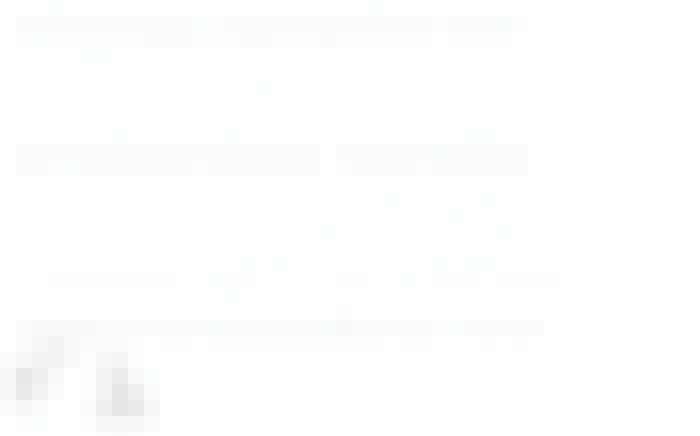
A great way to find these keywords is to spend an hour or two searching for every “how to” term you can think of that’s related to your product or service. You should be able to find a variety of keywords that return YouTube videos.
Once you’ve found a video keyword that’s relevant to your business, write it down. Next, we’ll go through this list of keywords to verify that they receive enough traffic to be worth targeting using video content.
Verify search volume using the AdWords Keyword Planner
Once you’ve prepared a list of 10-20 keywords, you’ll need to verify that they receive enough search to be worth targeting. To do this, just enter the keyword into the AdWords Keyword Planner and click “Get search volume.”

Our example search term - “how to tie a bow tie” - gets 135,000 searches every month, making it a great target.

The AdWords Keyword Planner only lists the volume of searches for this keyword on Google. If you plan to host your videos on YouTube, which has its own internal search engine, you can expect to receive an extra 20-100% of the Google search volume from YouTube search.
As a general rule, you’ll want to create video content for keywords that receive more than 1,000 searches per month. If a keyword is particularly lucrative -- for example, a valuable B2B search keyword -- it could be worth targeting despite having a lower search volume.
Once you’ve narrowed down your keyword list to those that receive a good search volume, it’s time to start creating content.
Look for simple, low-cost video marketing opportunities
One of the best ways to create great video content cheaply is to look for videos that you can film on a limited budget.
It costs very little to create a video about “how to tie a bow tie,” whereas a keyword like “how to paint a ceiling” will require a long day of work, expensive equipment and several hours of video editing.
If you have a limited budget, focus on the simplest, lowest-cost video marketing opportunities.
Once you’ve found these keywords, figure out the least expensive way to create video content that answers the user’s question.
For keywords that request information -- like "how to pronounce balenciaga" or "how to get a deep voice" - you can film a useful video that answers the user’s question using a point and shoot camera or your computer’s built-in webcam.
To get a more professional look, you can shoot using a DSLR camera and some simple studio lights, along with a white background. Basic DSLR cameras capable of shooting in 1080p are available from $500, while lights and a white screen background are even less expensive.
Curtis Judd has a fantastic tutorial here for shooting against a white, “Apple-style” background.
Keywords related to computer and phone tutorials are even cheaper to create. Using software like Screencast-O-Matic, you can record your screen to show users how to install software and other tech-related tasks.
Invest in a good camera and a great microphone
One of the most common video production mistakes is buying a great camera, only to spend far less (or nothing at all) on a microphone.
Being able to shoot in 4K is fantastic, but it doesn’t help you reach a wide audience. Only a tiny fraction of your viewers will watch your content in 1080p or a higher resolution. Meanwhile, all of your viewers will appreciate crisp, clear audience.
A great rule to keep in mind is to buy a good camera and a great microphone.
If you’re recording using a webcam or a DSLR camera, you can usually record audio via a USB microphone. Tech review website The Wirecutter recommends the Blue Yeti, which sells for just over $120 on Amazon.
If your camera has an auxiliary port, you can record audio using a shotgun microphone, which attaches to the top of your camera and records audio from a single direction. This is one of the easiest ways to reduce unwanted background noise in your videos.
Using a great microphone costs very little and has several benefits. You’ll avoid having to clean up your audio in post production, which costs you a lot of time. You’ll also get far clearer, better audio in your final video, making it easier for viewers to understand your content.
Keep your editing process as simple as possible
There’s no need to spend hundreds of dollars on high-end editing software. Apps like iMovie or Filmora Video Editor are more than powerful enough to produce slick, professional video for use on YouTube or a landing page.
Better yet, both are simple, straightforward applications that you can start using in minutes with no previous editing experience. Avoid software like Premiere Pro or Final Cut Pro, both of which are powerful but have steep learning curves that slow down the process of producing content.
Optimize for YouTube's video ranking factors
Once you’ve shot and edited your video, it’s time to publish. Since your goal is to generate as much search traffic as possible, it’s important that you optimize your video for YouTube’s video ranking factors.
Since YouTube has access to data like views, shares and viewer retention, it doesn’t use factors like backlinks to work out which video to rank where in its search results.
This means that you can optimize your video for most keywords using other ranking factors, like a great title and excellent content.
Here’s an example of a video that’s very well optimized for the keyword “how to boil eggs”:

There are several factors that tell YouTube’s search algorithm that this is a great result for “how to boil eggs.”
The first is the title, which includes the target keyword right at the beginning. It also includes a close variation of the title - “perfect hard boiled eggs” - which expands the range of keywords for which this video is relevant.
There’s also the view count. This video is hugely popular, which tells YouTube that it’s a useful resource that people are likely to share. There’s also a good like to dislike ratio, with far more people rating the video as good than bad.
Finally, it has a very high average view duration. This is the amount of time that people spend watching this video, on average. The average viewer gets over halfway into the video, with an average view duration of three minutes and 18 seconds.

All of these factors signal to YouTube that this video is the most relevant, useful result for “how to boil eggs.” As a result, it’s the top ranked video for this keyword, as well as several keywords that have similar intent.
While some of these factors are out of your control, there are others that you have direct control over as the creator of a video:
- Create videos that solve the viewer’s problem, so they receive more likes than dislikes.
- Make sure your videos are engaging and interesting to watch, so they achieve a good average view duration.
- Use relevant titles and video descriptions that include your target keywords.
The more competitive your keywords are, the more important it becomes to optimize your video content for YouTube’s search algorithm. Just like with Google search, you’ll find it easier to rank for long tail keywords than for high-volume, competitive search queries.
How can video help your business grow?
Over the past decade, YouTube has grown from a small video sharing website into the world’s second largest search engine. With over a billion users, it’s a marketing platform that’s too big for any business to ignore.
Whether you sell a product or offer a service, there’s a motivated audience on YouTube that’s waiting to view your content. How can you use this powerful platform to expand your audience and help your business grow?
- Categories:
- articles
- •
- display and video advertising
