Jan 11, 2017
5 Answers to the Most Frequently Asked Questions about Google Analytics
by Digital Marketing Institute
Although organizations have been adopting digital tools and technologies at a rapid rate, a lack of understanding around analytics means that digital marketers are struggling to analyze the effectiveness of their activities. Two-thirds of marketers can’t measure ROI on mobile, while 52% of social media marketers cite accurately measuring ROI as their biggest source of frustration.
These statistics suggest that, although equipped with the technology, marketers may not have the requisite skills or knowledge to harness the power of analytics. Below, we’ve listed 5 answers to some of the most frequently asked questions about Google Analytics, one of the industry’s most important tools for measurement.
1. How do I organize my account?

The structure of Google Analytics is based upon a clear, distinct hierarchy that helps digital marketers to organize their accounts, which is important when you consider that you can have up to 50 website properties under one Google Analytics account, and 25 views under one website property!
An account is the top-level of organization and your main access point for Analytics. Within your account, a property is a website, mobile app or device from which you want to collect data. When you add a property to an account, Analytics generates a tracking code that you use to collect data from that property.
Finally, a view is where you can access your reports; it’s the defined view of data that relates to a particular property. Examples of views you might create and utilize include:
- one view of all the site data for www.digitalexample.com
- one view of only AdWords traffic to www.digitalexample.com
- one view of only traffic to a subdomain like www.product.digitalexample.com
Whether you’ve just set up your Analytics, or it’s been active for years, the better your account is organized, the quicker and easier it will be to access essential data – a great expedience, and even more helpful when you’re pulling together reports on a regular basis!
2. What kind of data can I access?
You may already know how to access data from Google Analytics and navigate its interface, but that doesn’t necessarily mean you’re using it to its full potential! The true value of Google Analytics is its ability to provide you with a granular insight into every aspect of your site’s performance – if you know to leverage the information properly!
Google Analytics reports are broken down into four key categories:
Audience reports

The Audience section provides a series of detailed reports on your site visitors, from their interests, to where they come from and what language they speak (Geo> Language and Location). You can see how often they visit your website, the devices they use, right down to the browser, and even find out what their interests are (available in the Interests tab).
Acquisition reports

Acquisition reports let you know how users are finding your website and give you a much more detailed understanding of your traffic. You’ll be able to see your main traffic categories, such as organic search, referral and direct (All Traffic> Channels), as well as more specific sources in the Source/Medium tab. You’ll even learn about the websites that refer the most traffic to your website (All Traffic> Referrals), and which social networks are the biggest traffic drivers.
Behavior reports

These reports will tell you everything you need to know about your site’s content, and what users actually do while visiting. The Overview tab will provide with you with some quick need-to-know metrics such as the average time a user spends on a webpage, total number of pageviews and your site’s bounce rate. A deeper drill-down will let you know your site’s most visited pages (Site Content> All Pages), and the most popular pages through which a user enters and exists your site (Landing Pages and Exit Pages respectively).
Site Speed will give you an insight into how quickly your website loads, while Site Search, when set up, will let you see a user’s search activity on your website. All of these reports will provide you with valuable optimization suggestions!
Conversion reports

Aptly titled, this section provides you with information on how well your site is converting. When set up properly, the Funnel Visualization tab will let you see the specific steps that users take in the conversion process. For businesses that sell products through their site, Ecommerce reports will provide data on your customers’ journey from their entry to your site, straight through to their conversion (it’s important to note that ecommerce tracking must be set up separately to avail of these insights).
The Assisted Conversions report shows the top channels that contributed to conversions, but were not directly responsible for them, and you can also see the most popular conversion paths taken by visitors (Multi-Channel Funnels> Top Conversion Paths).
3. Why should I set up goals?
Though it may be immensely rewarding to see an influx of traffic to your website, what matters most is whether or not you can convert that traffic. For any digital marketer, improving conversion rates will be a key objective. That’s why it’s an important metric to track in Google Analytics – so you can identify the strengths and weaknesses in your strategy and optimize your approach in order to increase your overall conversion rate!
In Google Analytics, conversions are known as “goals”. They are the specific, measurable actions that users take on your website. If you want to be able to leverage Google Analytics’ conversion reports, you need to set up, at the very least, a basic goal.
.png?blur=100&bri=70&fit=max&fm=pjpg&h=500&ixlib=php-1.1.0&px=16&q=1&sat=-100&w=700&s=f5498889fada3b88c4866dfa83321d4b)
There are four different goal types from which you can choose:
- Destination: Whenever a user lands on a “thank you” page or confirmation screen that indicates that they have completed a download or signup.
- Duration: Whenever a user spends a set amount of time on your website.
- Pages/Screens: Whenever a user views a set number of pages during a session.
- Event: When a user takes a certain action, such as playing a video, clicking on an ad, leaving a comment or downloading a brochure.
If you know how much a particular conversion is worth to your business, you can also set up a goal value, and track how much your conversions are earning.
You can also set up a goal funnel to measure how users move through your website to complete a designated goal. The data is displayed in the Funnel Visualization report outlined in the previous section of this article!
For more information on setting up goals in Google Analytics, you can read our complete guide here.
4. What is a segment?
Segments in Google Analytics group site visitors who share common characteristics. They isolate specific types of traffic within your reporting which allows you to interpret your data in a much more efficient manner. You can easily identify trends that will directly impact your business – for example, if users from a particular location aren’t converting as well as they used to you could try to re-engage them with targeted campaigns, special offers and discounts based on the product pages they have visited.
The key benefit of segments is that they provide a temporary filter that can be added and removed and never affect the underlying data. You can add up to four segments at a time and compare the data in your reports.
Analytics offers you the choice between pre-created, or “system” segments, or creating your own new custom segments.
Popular Google Analytics segments include:
- By traffic source: is your organic traffic performing better than your paid?
- By visitor type: are new or returning users more likely to convert?
- By location: which cities are the biggest drivers of traffic?
- By demographics: what is the proportion of female customers to male?
- By action taken: which goals are site visitors more likely to complete?
- By content viewed: which pages on your website are the most visited?
If you’re interested in building your own segments from scratch, it’s worth visiting the Analytics Solutions Gallery. This is a platform on which other Analytics users share the segments they’ve created, and can provide streamlined inspiration that aligns with your specific digital marketing goals.

5. How can I find out more about my (not provided) keywords?
Keywords are synonymous with Search Engine Optimization, which is an integral facet of every comprehensive digital marketing strategy. In 2011, Google announced that when a signed in user visits a website as a result of an organic search, Google Analytics would continue to recognize the traffic as organic search, but the keywords used would no longer reported. Though in the interests of user privacy, this move eliminated a fundamental source of keyword research and insight for PPC campaigns. Instead, keywords were replaced by an intensely irritating (not reported).
.png?blur=100&bri=70&fit=max&fm=pjpg&h=500&ixlib=php-1.1.0&px=16&q=1&sat=-100&w=700&s=c75f302beeff77f1a07a25ba47af39f2)
Thankfully, there are workarounds that you can put into action to supplement your reporting. Linking your Analytics account to Google search Console, for example, integrates the data from these two sources and provides you with highly valuable additional reports.
These two data sources are joined via the Landing Page dimension, and combines pre-click data, such as search queries and impressions, with post-click data such as bounce rate and conversions.
Not only does Search Console show you how often your site appears in Google Search results, the data can be filtered by a number of categories, including “Search Query”. It will also tell you the Click Through Rate of your keywords.
.png?blur=100&bri=70&fit=max&fm=pjpg&h=500&ixlib=php-1.1.0&px=16&q=1&sat=-100&w=700&s=1da2523ea043e40484d558cbc51f41d8)
Which Google Analytics-related questions do you want to know the answers to? Maybe you’d like to share some insights of your own! Let us know in the comments section below!
- Categories:
- articles
- •
- data and analytics•
- search engine optimization