The webinar is one of the most trusted and longest-lasting online marketing tools. Both B2B and B2C businesses of all sizes can benefit from webinars. They allow you to connect directly with your customers and present them with information that’s important to you.
With webinars, you have a guaranteed captive audience for attendees; you just need to make sure you get people to sign up and stick around once they join. Read on to learn seven tips for hosting your best webinar ever in 2018.
1. Pick the Right Topic
For your webinar to be successful, you first need to pick a great topic. One major mistake marketers make is picking a generic topic because they want to share their knowledge with the largest audience possible. This is a problem because then the webinar ends up being so high-level and chock-full of generic content that no one really benefits. As an example, instead of focusing on “The Benefits of Content Marketing” as your title, choose something more specific like “5 Tools To Make Content Curation Easier.”
Need an idea? Look at your top performing emails, blogs, and other content. You should also do some keyword research on what terms are popular with your audience and what you’d like to target. Using alliteration, numbers and other copywriting tricks in your title can help it resonate better with your audience.
2. Choose Your Type of Webinar
There are many webinar formats from which to choose. The one you pick depends on your speaker(s) and your topic.
Question & Answer Webinars
A Q&A webinar is focused on questions from the audience. Done right, it leads to a high rate of engagement-but it’s getting attendees to ask questions in real-time that can be the issue. Asking for and pre-selecting questions can help with this. This type of webinar should feature an expert who can answer any questions your customers have.
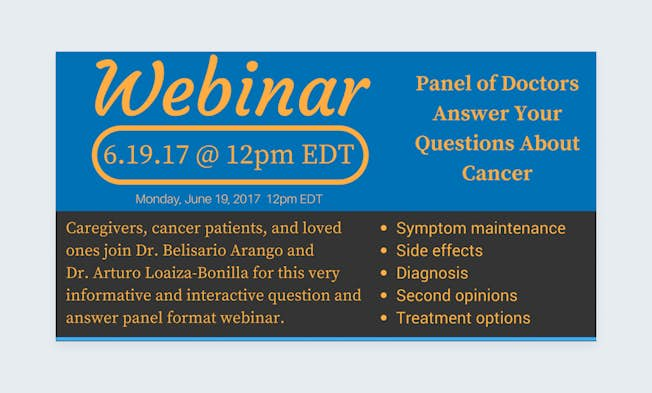
Interview Webinars
Interview webinars can happen on-screen or through a shared screen. This engaging format also features an industry expert. To be successful with this format, provide your expert with a list of questions and topics a few weeks before the live webinar, and ask him/her to prepare his answers in advance.
Presentation Webinars
Presentation webinars are the most common and include someone presenting a PowerPoint with prepared content with audio or audio and video running in the background. These types of webinars are easy to create, but they may not be as engaging as other types. To combat boredom, employ an engaging and enthusiastic presenter, or two presenters.

Panel Webinars
To mix things up, you can expand from interviewing one expert to bringing in a full panel of thought leaders to discuss a topic. Make sure each panellist has the proper amount of preparation and knows the stance and topics he/she will cover. A moderator should facilitate the discussion.
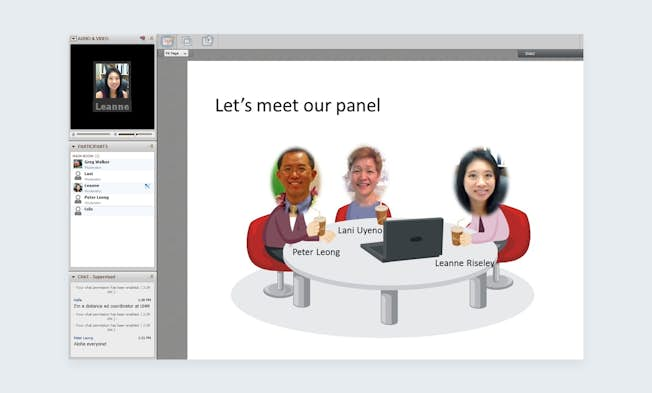
3. Decide Where to Host Your Webinar
When you choose a webinar platform, make sure it allows your audience to connect in a variety of ways, including various phone and computer options. The platform you choose should allow you to easily manage registrations and not limit your number of attendees. Interactive capabilities (such as chat) are also important. Make sure the platform can record the presentation and attendee information so you can send proper email follow-ups. Popular webinar hosting platforms include: GotoWebinar, Cisco WebEx, and ReadyTalk, among others.
4. Prep the Perfect Promotion Strategy
Now that you have your topic and your format, you can start thinking about promotion. Yes--it’s okay to do so even before you have all of your content ironed out. To drive success, you need to know your goals.
- First, have you thought about co-marketing? Sometimes partnering with another complementary company (non-competitor) can help you generate a larger amount of interest and sign-ups.
- Second, create emails for your current lead-base, including an email to promote the webinar and a couple of automated reminders for attendees once they sign up. If you’re in a B2B organization, the initial invite emails should be from sales. And don’t forget to make sure one of your reminder emails goes out the day before.
- Plan your organic social media strategy. How will you promote the live webinar? The on-demand version? You can also think about if it’s worth paying to promote the webinar on third-party channels.
A study by ON24 shows that 25 percent of registrations occur on the day of the webinar; however another 23 percent happens more than weeks prior to the webinar. If you begin early, you have a better chance of getting more registrations
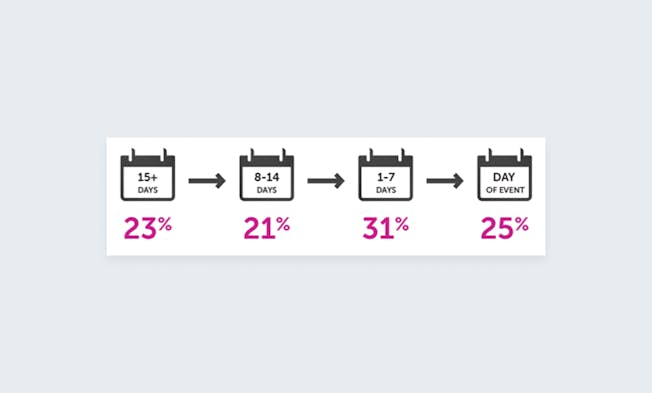
5. Build a Compelling Structure
If your webinar is boring, people have no reason to stick around. And you can’t just “wing it.” That could end in disaster. All webinars, regardless of format, should have the following elements: an interesting introduction, the main points to be addressed (in order), a close with follow-up actions, and a call-to-action. Here’s an example of a webinar description from TechGig. As you can see, it covers all of the important themes.
6. Tell a Story with Your Script
Once your structure turns into a script, make sure it includes plenty of stats and facts and has information that appeals to your core audience. Include examples to illustrate your points often to help attendees better comprehend your information. Use your webinar to tell a story about your brand and educate your audience--not to sell your solutions or products.
When creating your slides, use bullet points instead of paragraphs, and don’t use too much text. You should also leave plenty of white space and incorporate visuals (graphs, stats, quotes, etc.) whenever possible. Include a closing slide that has contact information for the presenters, your website URL, and any other important information.
7. Choose the Right Tools
To host an engaging webinar, you need the right tools. In addition to using an engaging platform (as discussed above), try the following:
Piktochart
Piktochart is a great tool for building out your webinars with compelling visuals. With this tool, you can build infographics and presentations using pre-existing templates. Sign up, and you’ll be able to access several images, icons and templates. There are three pricing options available depending on the size of your team and starting at $12.50.
OBS Studio
OBS Studio is perfect for recording screen sessions if you have budget limitations and can’t afford a fancy platform. With the software, you can build detailed tutorial videos, record your sessions and record additional content from your webcam and microphone. You can also add existing images and videos into your presentation.
Canva
Canva is a free solution that can help you create high-quality presentations without any design experience. There are several presentation layouts available, with the option to edit graphics and fonts. It’s easy to use, and it looks professional. The platform has a freemium pricing model, as well. The Canva for Work package starts at just $12.95 per month.
Conclusion
Creating better content for your webinar starts with your topic and flows through to creating valuable content. A well produced and carefully promoted webinar can cause a significant increase in lead generation and revenue.
- Categories:
- Articles
- Display and Video Advertising
Upgrade to Power Membership to continue
your access to thousands of articles, toolkits, podcasts, lessons and much much more.
Become a Power Member- Login
- View Courses
- - - -
- Courses
- Resources
- - - -
- My Account
- Change Password
- Logout




